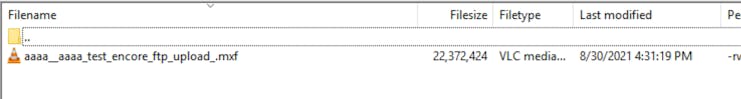If you have problems uploading your files on Nomalab and if you prefer to avoid disconnection, it is better to use the SFTP system that Nomalab has set up to retrieve your files securely.
The system is very simple, if you have been prompted to download a file then you have the choice of being able to download the file directly or create sftp access. Thoses actions are all available in "Actions" tab.
1/ You just have to click on “SFTP access
2/ Then click on “Open SFTP access”

3/ An interface opens. You must then open an ftp management software (FileZilla, Cyberduck among others) in order to enter the password, username port and hostname given.
An email is sent to you to remind you of all the information necessary to access the download of the file by sftp. You can forward this email to a third party if the download must be done by someone else.
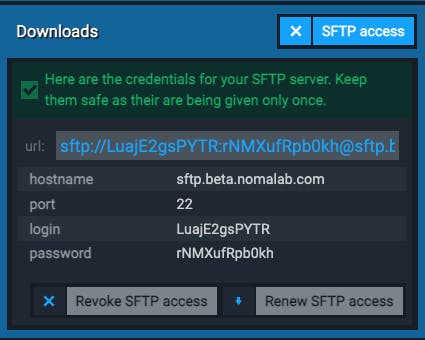
4/ Note that you can “Revoke SFTP access” if you decide to remove access to this SFTP, or you can request a new SFTP access by clicking on “Renew SFTP access”.
Example: using FileZilla
To connect to SFTP, open the FileZilla software and indicate the informations provided to you in the field below :
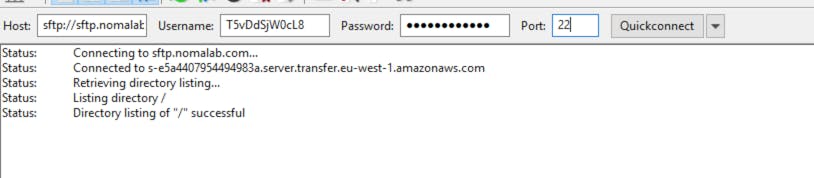
Your file will appear. You just have to double click on it to download it or right click on it and click on “Download”.