With Nomalab, you can follow your order in live, step by step.
To go to the deliverable’s creation area (which Nomalab calls "capsule"), there are two options:
A/ Either by following the link under the delivery menu in "Actions" Tab
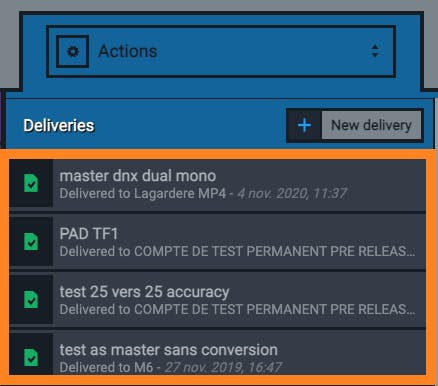
B/ Or by going on tree structure on the left on your home page in the "invitations" area
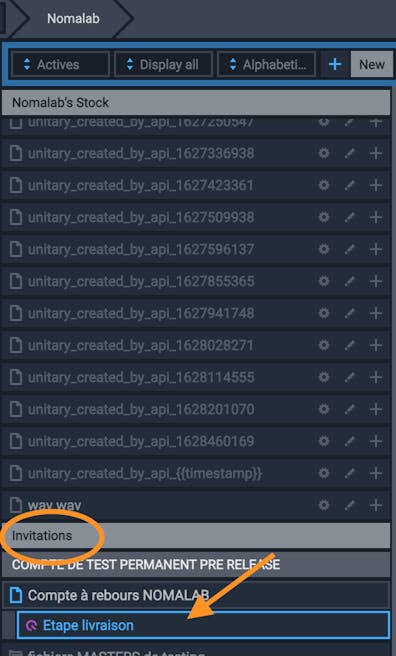
-
All of Nomalab's actions are listed in the "Activity" area of this delivery show.
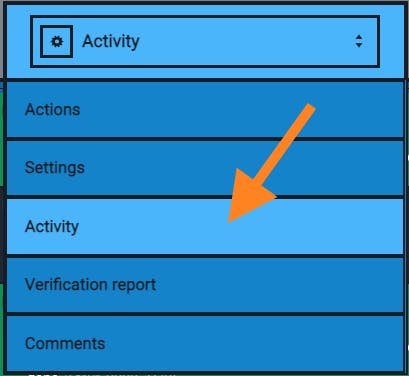
-
The delivery’s steps :
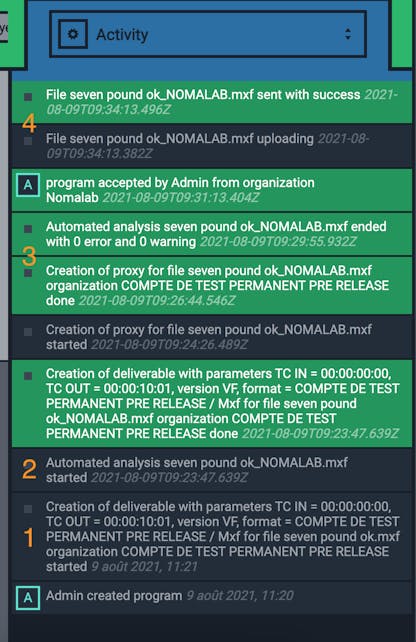
-
1/ When you click on « start delivery », Nomalab launches the first step: the deliverable’s creation according to the technical specifications of the selected destination.
2/ Once the deliverable file is created, this one is automatically analyzed in order to certify that the file meets the requirements of the selected destination. Simultaneously, Nomalab carries a proxy file of the deliverable file created before, for you, but also your recipient to be able to watch the program and check the file has been made.
3/ Once the automatic analysis is over, your file will automatically be transferred to your recipient's infrastructure.
(unless if this one is organized with a human editorial pre-validation, then the recipient's team will manually initiate the transfer from the Nomalab interface).
4/ Once the transfer is complete, you can see that the delivery has been completed successfully.