Yes it is quite possible to transcode a file to another format on Nomalab
(contact us for pricing).
First contact the Operations team on ops@nomalab.com or on the Nomalab interface instant messaging, to describe the file format(s) you would need.
Once the team has confirmed that the format(s) are prepared and added to your organization, you will be able to start transcoding.
The first step is to create a capsule, which will host your new file.
To do this, click on the little « + » next to the name of your unit or your episode, then select « Add capsule » (delivery zone).
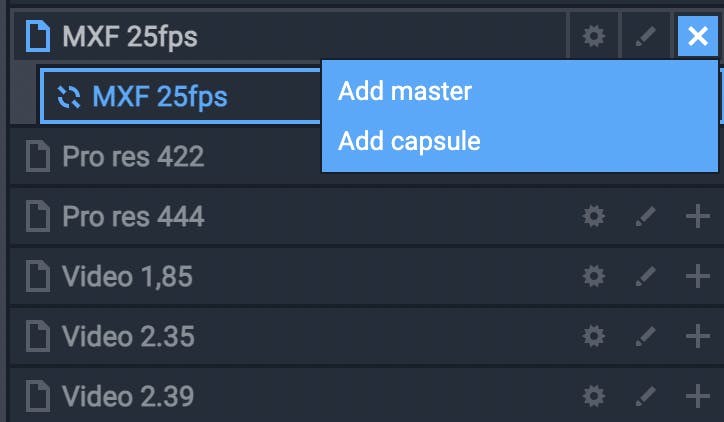
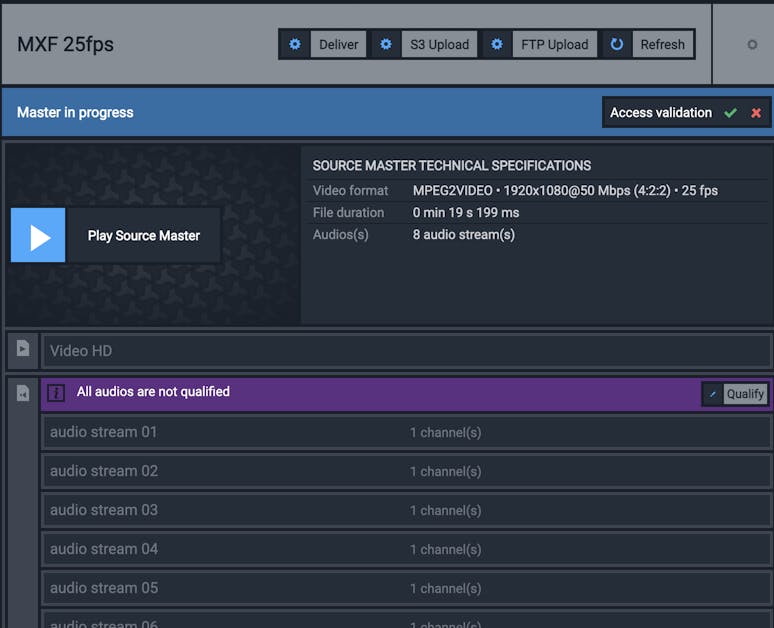
Name the capsule (delivery zone) thus created with the name that suits you (here « new capsule »).
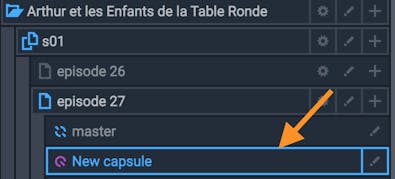
Now that your capsule is created, you can start transcoding.
Go back to your master, then click on “deliver”. A menu opens (“1” on the screenshot below):

2/ Choose your own organization. You want to indulge yourself, so don’t select a third party.
3/ Choose the capsule you just created from the menu.
4/ Choose the audio streams you want to keep (if you want to keep them such as the master, choose “as the source” at the bottom of the list).
5/ You can modify the TC in and the TC out of your program, for example to remove an element in front of the video (panel, black panel, test pattern…) or behind the video (neutral backgrounds…) or if you want to select only an excerpt from the program. To do this, position yourself on the player on the TC you want to select and click on the “Mark in” button for the start TC, then position yourself on the TC out that you want and click on “Mark out”.
Once this is done all you have to do is click on “start delivery”. The transcoding will start and as soon as it is available you will be notified by email.